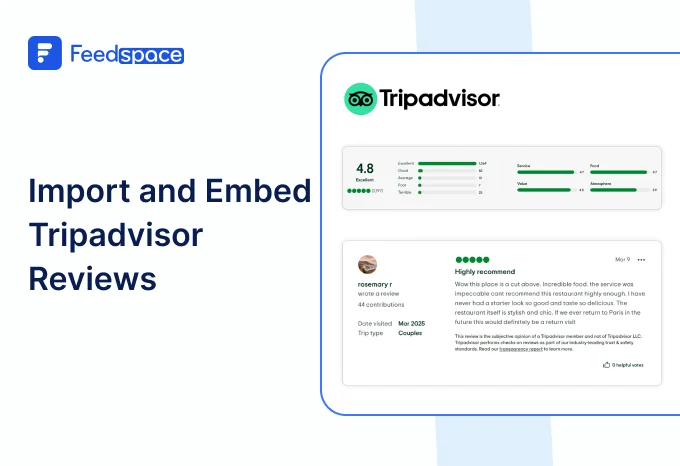If you create courses, teach, tutor, or manage e-learning classes on Udemy, you know exactly how difficult it is to find and register new students.
But here’s the thing — many potential new students are out there on Udemy, your website, and other places on the internet in search of the right course for a specific subject. In this chaos, your course and brand needs to stand out from the crowd.
Add Udemy Reviews on Your Website Using Feedspace
Enter, Feedspace — a simple tool to help you import reviews from different platforms and claim them as your own.
With just a click, Feedspace imports all the reviews your students have left on your Udemy course. Plus, you can create forms to request new reviews from your students, which will automatically be fed into your Feedspace account where only you can manage it.
Further, you can put them into an aesthetic Wall Of Love that showcases all the feedback and love you’ve received.
The Wall Of Love is completely customizable to fit your style. And you can even embed it onto your website easily.
Import Udemy Reviews into Feedspace
Importing reviews from Udemy only requires three simple steps. Once you’ve imported the reviews, showcasing them with a Wall Of Love is just a few more steps.
Step 1: Create A Feedspace Account

Sign up for a free account or log in if you’re already a user of Feedspace.
Step 2: Import Udemy Reviews

In your Feedspace dashboard, go to the “Import” section. Select Udemy from the list, enter your page URL and hit Get Reviews.
Step 3: Finish Importing

After your Udemy reviews load in the preview, you can choose which ones you want to import into Feedspace.
You have successfully claimed your reviews and brought them home. Now let’s put them to good use. Which means creating a Wall Of Love!
Step 4: Pick Your Favorites

If you have imported a lot of reviews into Feedspace. Pick some favorites to narrow down the list of Udemy reviews you would like to focus on.
After you’ve shortlisted your favorite reviews, you’re ready to build a Wall of Love. Let’s look at this in the next few steps.
Step 5: Start Building A Wall Of Love

Now comes the fun part! Go to the “Pages” section in your Feedspace dashboard, click on “Create Page”, and start creating your Wall of Love. Give it a catchy name—something like “What Our Users Are Saying!”
Step 6: Chose your Favorite Udemy Reviews

Go through all your Udemy reviews or just the ones you’ve marked as favorites. Choose which ones you want to display on your Wall Of Love.
Step 7: Beautify Your Wall Of Love

Make your Wall of Testimonial interesting with:
- Page Logo: Upload your brand logo.
- Page Title & Message: Write a catchy title and message for your Wall of Love.
- Button: To redirect to other webpages.
Step 8: Save And Share!
Congrats! You’ve built your Udemy Wall Of Love!

By clicking Save & Share, you’ll receive a link that you can share with anyone, anywhere on the internet to direct people to your Wall Of Love!
How to Embed Udemy Reviews on Your Website?
Embedding your Udemy Wall Of Love onto your website is easy once you have finished creating it! You can do it from your dashboard and even generate the embed code yourself!
Step 1: Head to the Pages Section

Return to the “Pages” section in your Feedspace dashboard.
Step 2: Find Your Wall of Love
Find the Wall of Love you want to embed on your website.
Step 3: Generate the Embed Code

Click the button to generate the embed code for your Wall of Love.
Step 4: Copy and Paste the Code

You can pick a light or dark theme as per your website and click on “Generate Embed Code”.
Copy the code provided, then paste it into your website’s section where you want to embed Udemy reviews.
Why Embed Udemy Reviews to Your Website?
Own Your Udemy Reviews
The reviews you have been given are not entirely safe when they are on Udemy. This is because Udemy can choose to move, replace, edit or worse — delete them whenever they want to. Importing the udemy reviews to your Feedspace account ensures you own a copy of it for life.
Build Social Proof
Displaying Udemy reviews on your website increases chances of a website visitor exploring your course further. This is because of social proof where people tend to make purchasing decisions based on others’ experiences.
Students As Brand Advocates
Having Udemy reviews on your website allows you to use your own students and course customers as the biggest promoters of your brand and course content.
Conclusion
Importing Udemy reviews and displaying them on your website is a great strategy to build credibility and attract new students. Feedspace lets you do this very easily through a customizable Wall Of Love, ensuring you own your reviews forever. Sign up and start importing your Udemy reviews today!