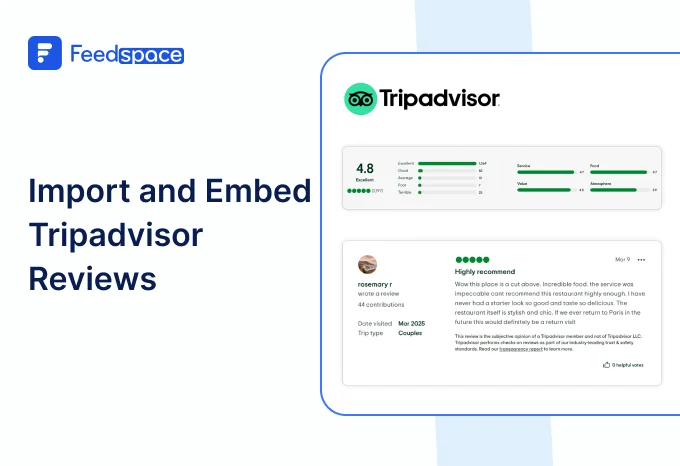When people check for Shopify themes, they look for something more than just a cool look. They want to trust the maker behind the theme first before buying it. Real customer reviews help to overcome this challenge is used the right way. Whether you create themes or sell them, showing what users say can really help increase sales.
But just collecting reviews isn’t enough. You need to show them where buyers are already browsing. That’s where Feedspace comes in.
Feedspace lets Shopify theme creators import reviews directly from the Shopify Theme Store and display them on websites and landing pages. It makes turning feedback into marketing simple.
Add Shopify Theme Reviews Using Feedspace
If you want an easy way to bring in your Shopify theme reviews, Feedspace is a great tool. In minutes, you can import and display reviews anywhere you want and boost your credibility fast.
Let’s see how this works.
Import Reviews into Feedspace
Step 1: Create a Feedspace Account
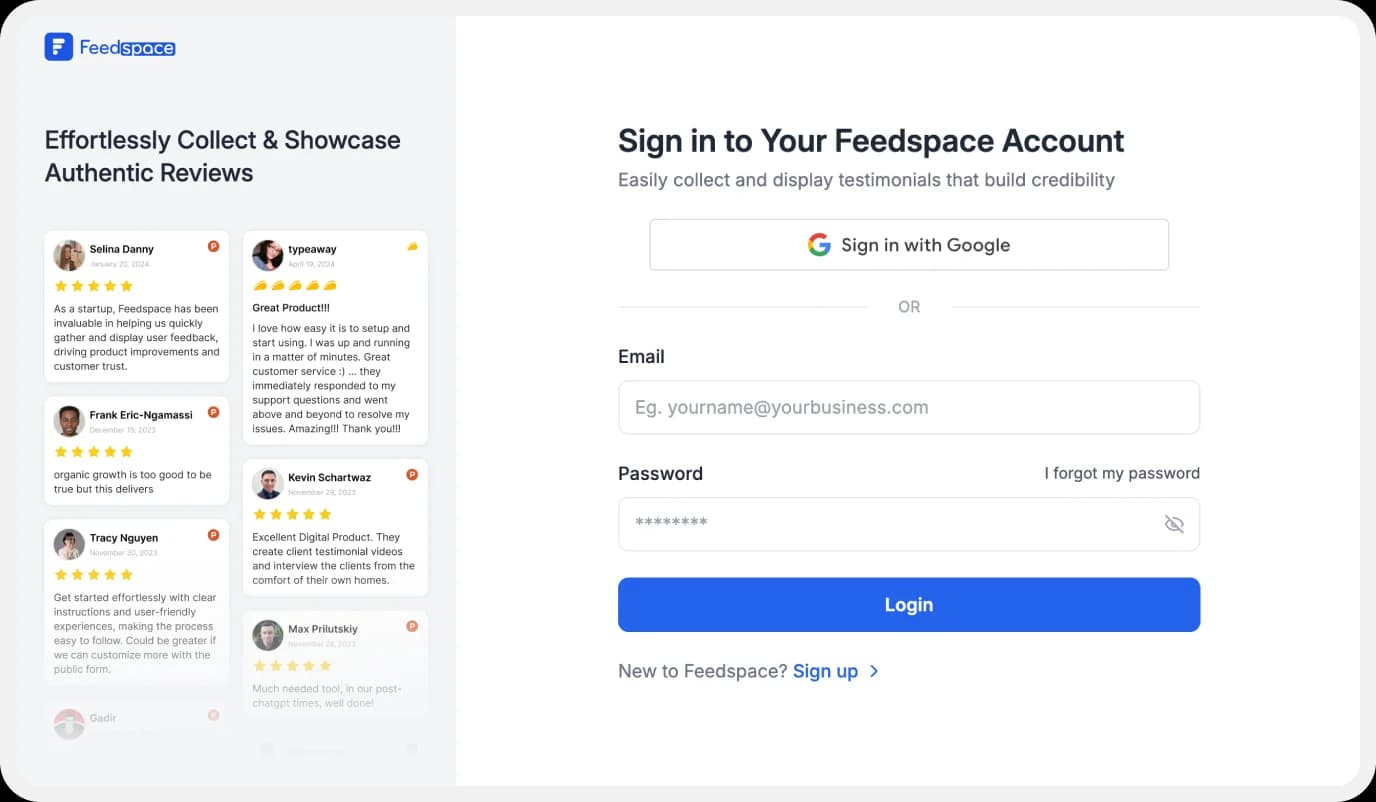
Use your email credentials to create a new account with Feedspace or log in to your existing account.
Step 2: Import Shopify Theme Reviews

On your dashboard, locate the ‘Import’ section on the left. Select “Shopify Theme” from the list. Paste the URL. Click on ‘Get Reviews’ to begin fetching.
Step 3: Preview and Select
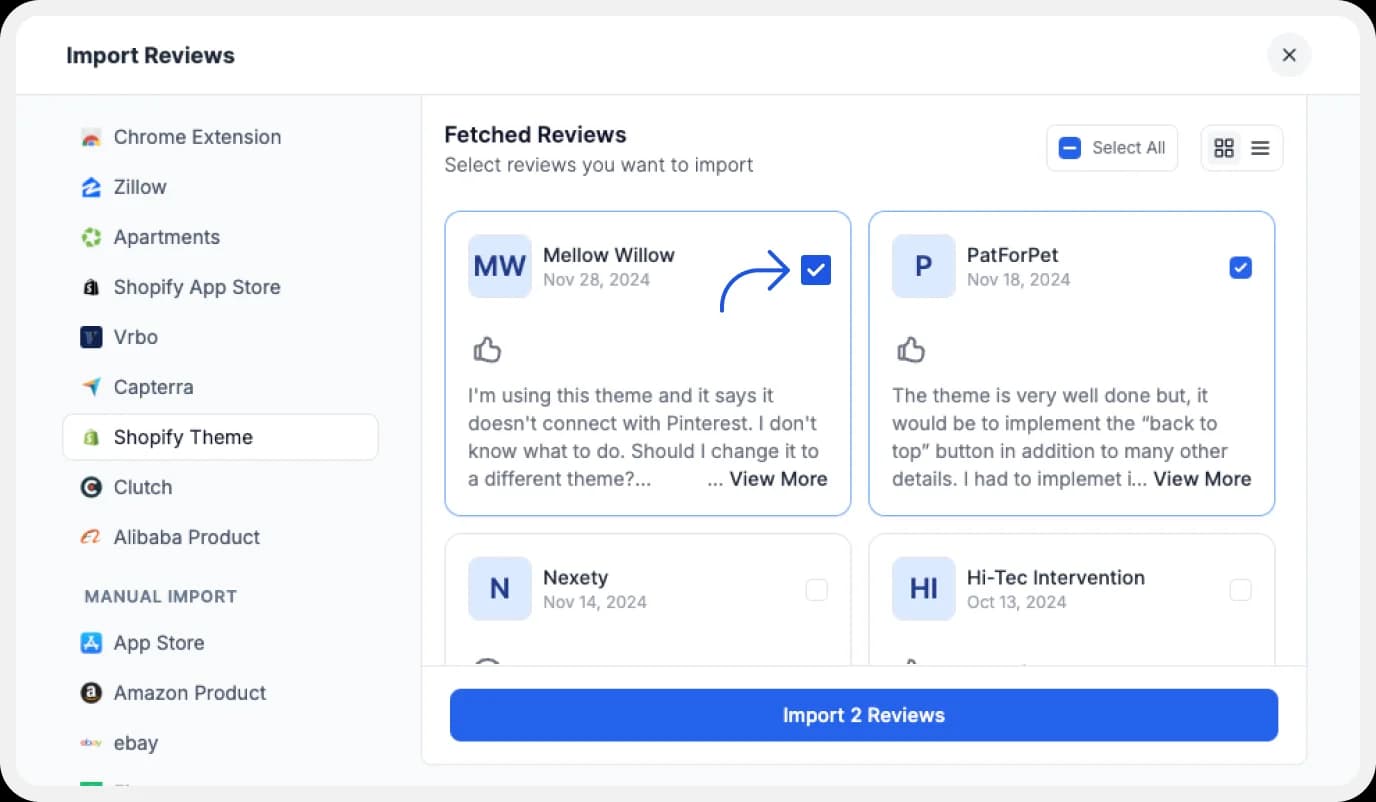
Feedspace will show a preview of the reviews that can be imported. You can either select the ones you like or use the ‘Select All’ option to import everything at once.
Step 4: Create a Wall of Love
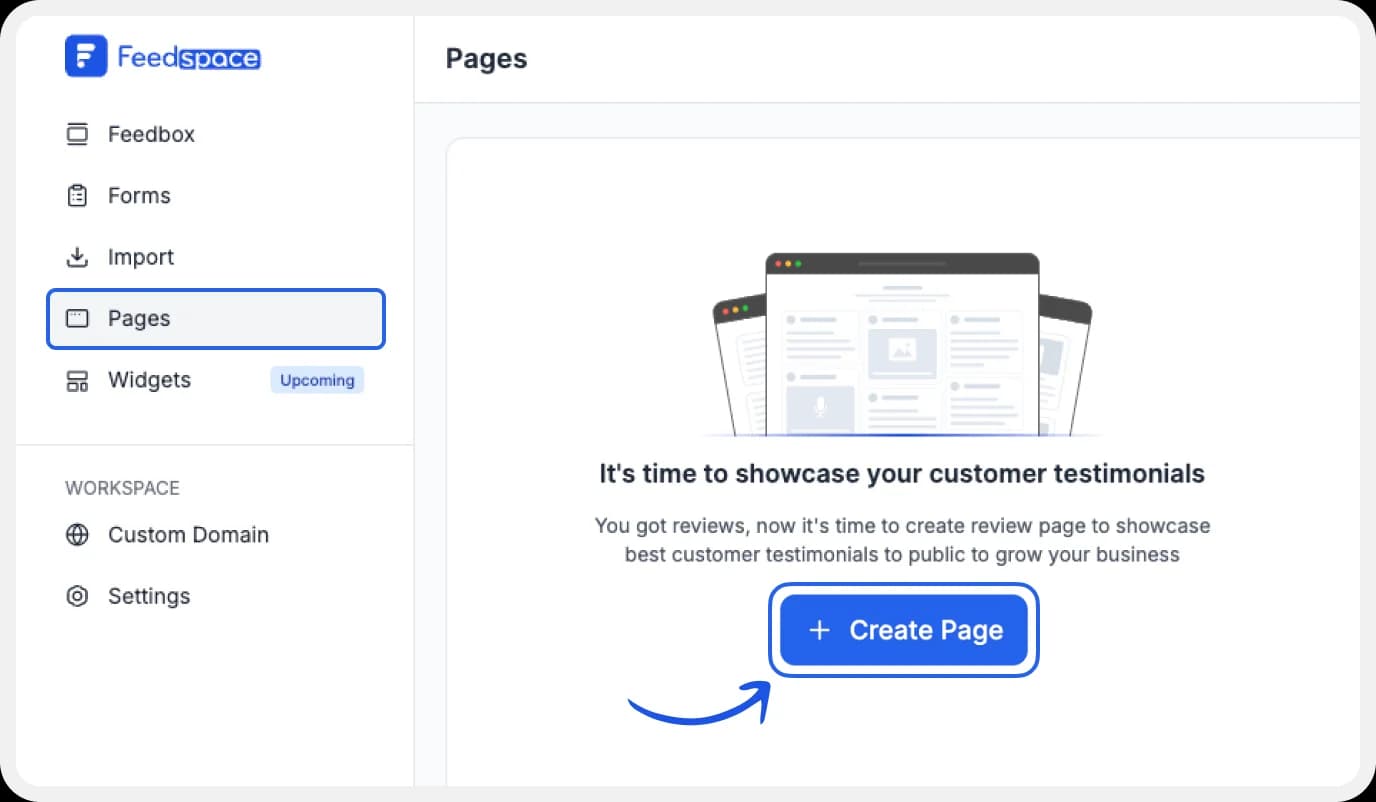
To display your imported reviews, go to the ‘Pages’ section in the dashboard. You can create a new Wall of Love page or choose to edit an existing one (if you have any prior).
Step 5: Customise the Wall
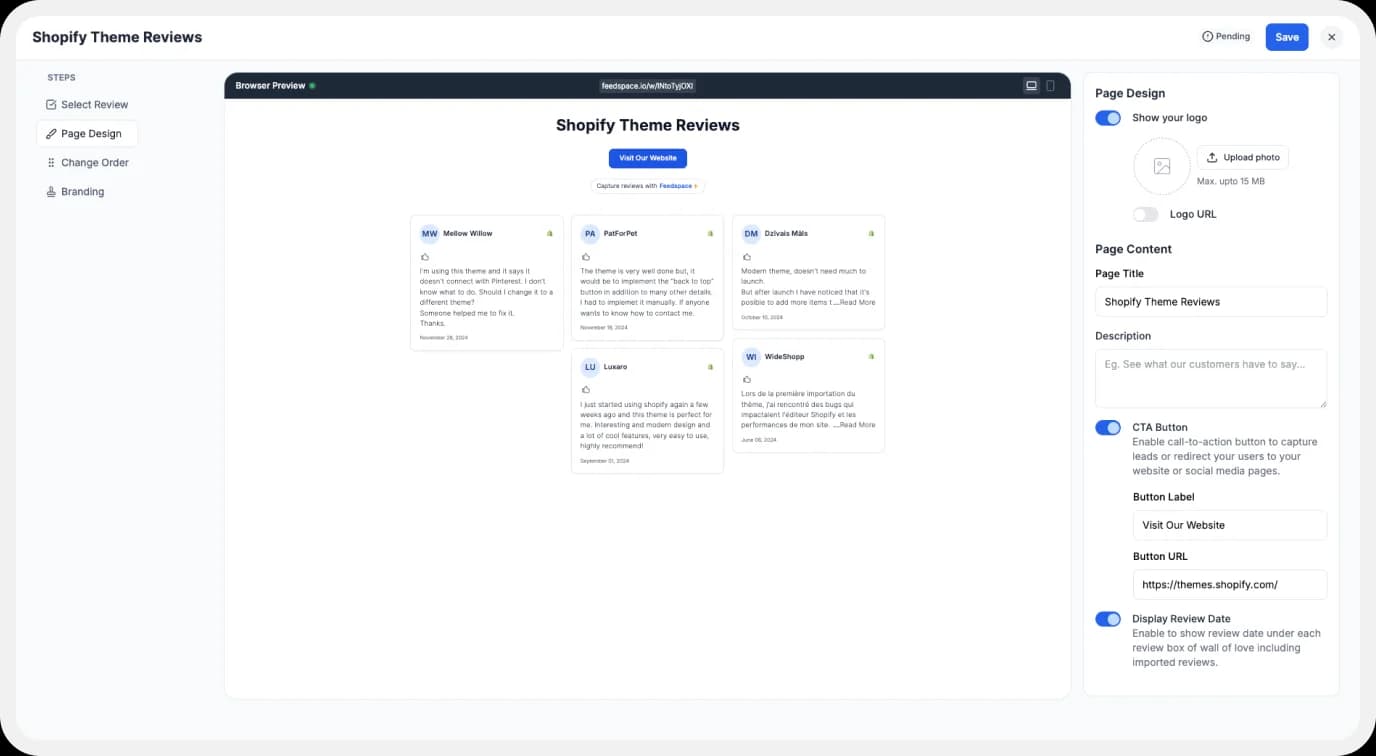
Choose which reviews to display on your Wall of Love. You can customise elements like the page logo, title, and description. You also have the option to enable or disable call-to-actions, toggle review dates, use your domain, and remove Feedspace branding.
Step 6: Save and Share
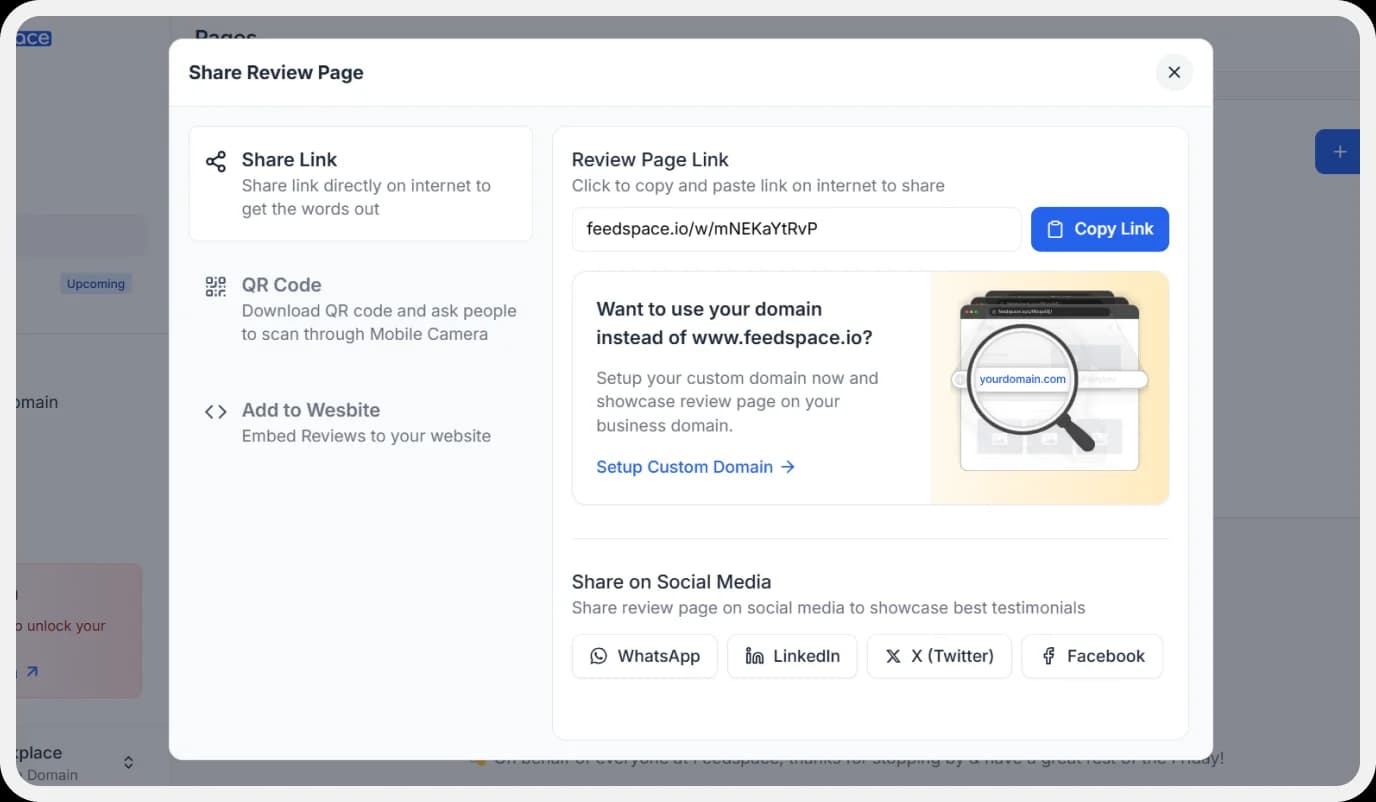
Once you’ve made all your edits, click the ‘Save & Share’ button at the top right. Your customised Testimonial Wall of Love is now live and ready to be shared.
Feedspace is free forever.🔥
Try Now!
How to Embed Shopify Theme Reviews on Your Website
Let’s see how to take your Wall of Love and embed it onto your desired spot, like a website or landing page.
Step 1: Go to ‘Pages’

Open the ‘Pages’ tab on your Feedspace dashboard.
Step 2: Select Your Wall of Love
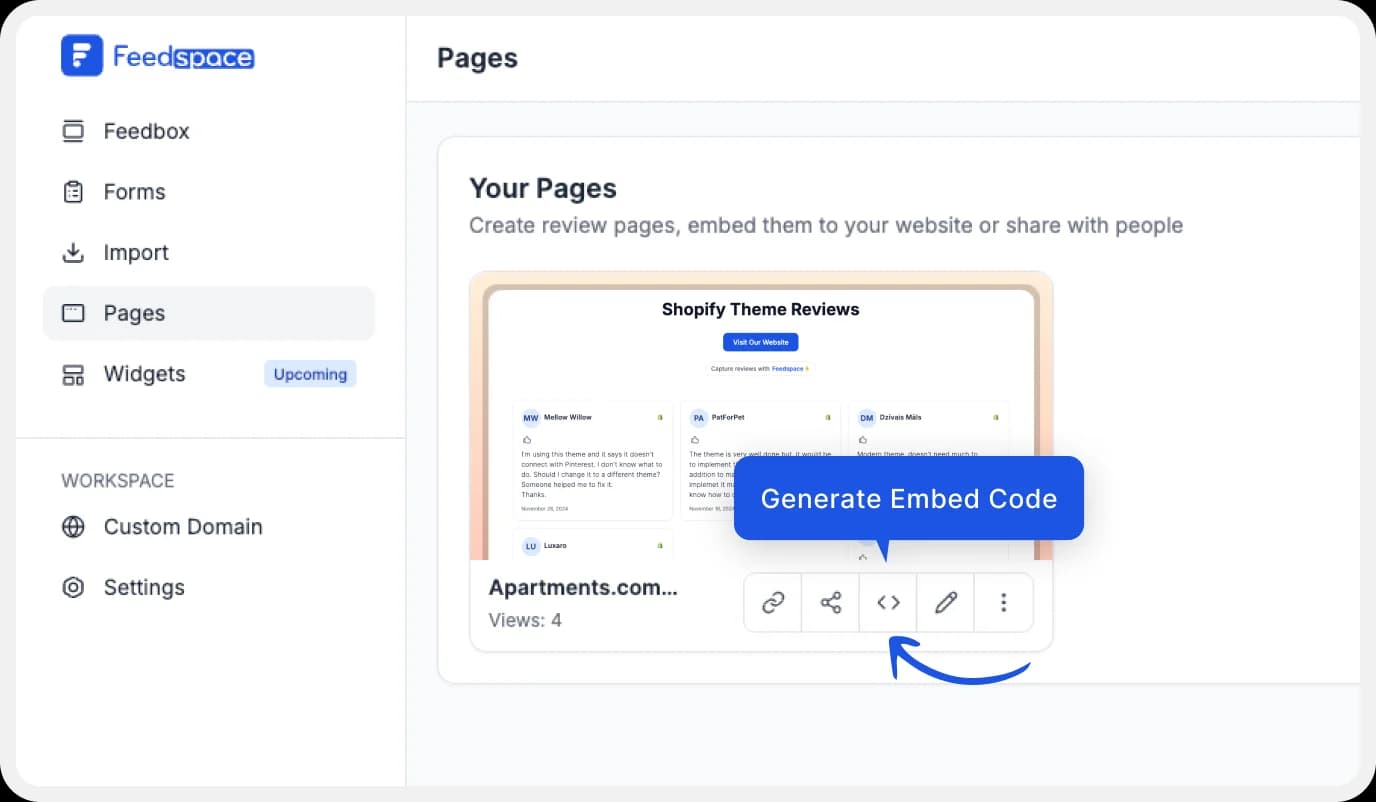
Choose the Wall of Love you’d like to embed. Click on the ‘<>’ button to access the embed code.
Step 3: Generate the Embed Code
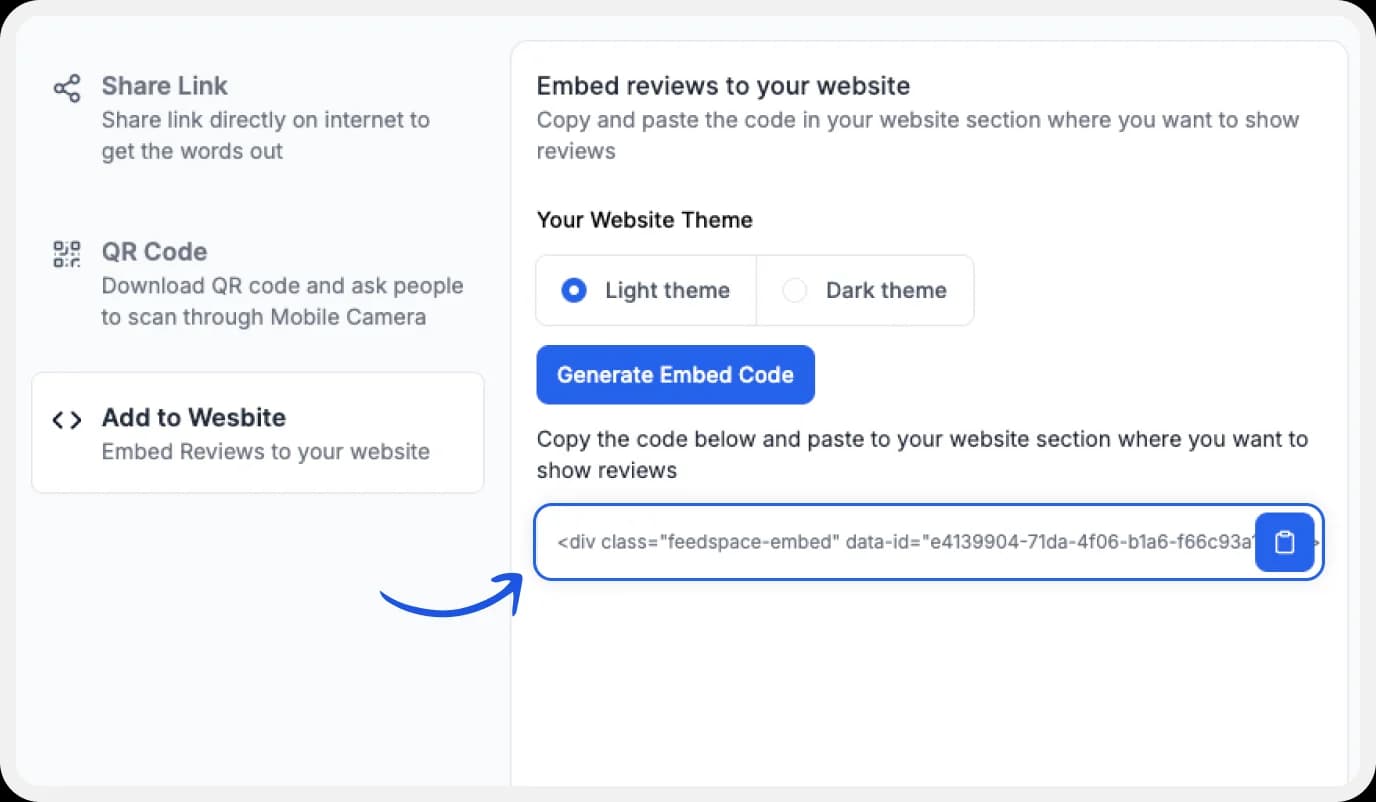
A pop-up window will appear. You can choose between a light or dark theme depending on your preference. Once done, click on ‘Generate Embed Code’.
Step 4: Paste into Your Website
Copy the code and paste it into the section of your website or landing page where you want the Shopify theme reviews to appear. Use a custom HTML or embed block if needed.
Note: You can always update or restyle the Wall of Love through your Feedspace dashboard anytime.
Feedspace is free forever.🔥
Try Now!
Why Embed Shopify Theme Reviews
Build Social Proof
Showing honest reviews from real theme users builds trust quickly. Shoppers who see others’ positive experiences are likely to become your potential customers.
Improve Your SEO
Reviews add fresh content, and search engines love this. They help with engagement and reduce hesitation, helping your site rank better.
Encourage Engagement
Whether you’re a solo developer or part of a large marketplace, displaying your reviews right where visitors look draws more attention and sales.
Conclusion
The Shopify Theme Store is competitive. Customer reviews are a powerful advantage you don’t want to hide on one page. Bring them front and center on your website or landing page to build trust.
Feedspace makes it easy to import and display Shopify theme reviews with ease. Try Feedspace now.