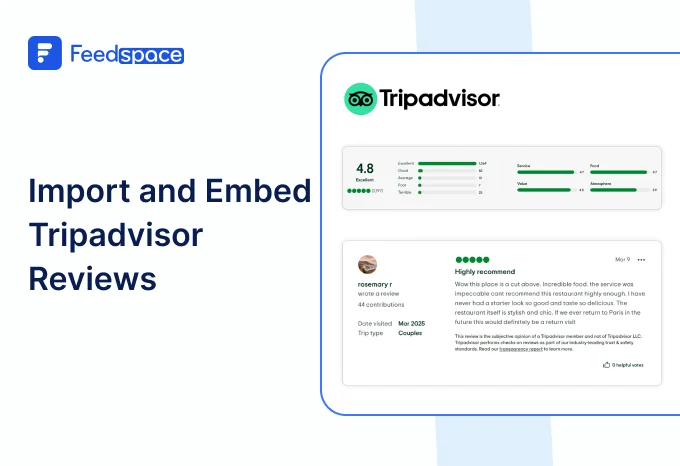Ever wonder how to embed HomeStars reviews directly on your website? Bringing social proof to your site can build trust, attract more customers, and give your services a major growth. With Feedspace, you can easily import your HomeStars reviews and display them beautifully on your site. We’ll guide you through a simple process to create a “Wall of Love” where your favorite customer HomeStars reviews shine, and show you how to embed it directly onto your website.
Add HomeStars Reviews to Your Website Using Feedspace
Feedspace is a tool that lets you gather, organize, and showcase reviews from different platforms, including HomeStars. It helps you to import and add HomeStars reviews on your website using a beautiful wall of love feature. With Feedspace, you can keep your visitors engaged and highlight what people love about your services.
Import HomeStars Reviews into Feedspace
Importing your HomeStars reviews to Feedspace is super easy—just follow these three steps:
Step 1: Create a Feedspace Account

Use your Google credentials to create a new account with Feedspace or log into an existing one.
Step 2: Import HomeStars Reviews

On the left side panel of your admin home page, locate ‘Import’ and click on it. From the list, select HomeStars Reviews. In the search bar, put in your business URL.
Select your business’ name and finally click on ‘Get Reviews’
Step 3: Importing

Feedspace will show you a preview of the reviews that can be imported.
Step 4: Pick Your Favourites

Select the reviews you want to import. You can directly click on ‘Select All’ button on the right to import all reviews at once. You can share the imported reviews your very own Wall of Love.
But what’s a Wall of Love? Let’s check out below.
Step 5: Start Building A Wall of Love

Go to the ‘pages’ tab on the left side panel. Here you can begin building a new ‘Wall of Love’. Create a new WOL and name your page.
Step 6: Select reviews to add to Wall of Love

Select the imported reviews you want to display on your Wall of Love.
Step 7: Beautify Your Wall of Love

Add different details to your Wall of Love like:
- Page Logo
- Page Title & Description
- Enabling/Disabling CTA (users will be redirected to your preferred website page)
- Enable/Disable review date
Additionally, you can also customize the branding on the Wall of Love page. You can opt to use your personal domain and even remove the Feedspace branding.
Step 8: Save and Share!

Finally, click ‘Save’ button on the top right.
There you have it! You have now built your first Wall of Love. Don’t forget to share it with the world!
How to Embed HomeStars Reviews on Website?
To add HomeStars Reviews to your website, you are going to need Wall of Love embed code . Let us understand how and where to find this code.
Step 1: ‘Pages’

On your screen, locate the ‘Pages’ tab on the left side panel.
Step 2: Select Page
Find the Wall of Love you want to embed on your website. Click on the ‘<>’ button to generate an embed code for your wall of love.
Step 3: Generate Embed Code

A window will open up. Here, you can select a light theme or a dark theme to match your Wall of Love with your website’s branding. Once Selected, click on the ‘Generate Embed Code’ button.
Step 4: Copy and Paste the Code

Copy the code provided, then paste it into the section of your website where you want to embed HomeStars Reviews.
Note: Feedspace’s Wall of Love is fully customizable, you can change the description, branding colours, light/dark them and more.
Why Embed HomeStars Reviews to Your Website?
Adding HomeStars reviews to your website can have a big impact! Here are just a few perks:
1. Builds Stronger Trust with Visitors
When new visitors land on your website, they might feel unsure about your services. Seeing real reviews from actual customers helps them feel more confident. HomeStars reviews are powerful social proof that show your business is trusted by others. The more positive feedback you share, the more likely visitors are to trust you and trust is key when making decisions online.
2. Makes Your Website More Engaging
Reviews are a natural conversation starter! Adding HomeStars reviews to your site makes it more interactive and engaging for visitors. People love reading about others’ experiences, and when they see genuine feedback, it keeps them interested. It’s like having a chat with your satisfied customers without them actually being there!
3. Increases Your Reputation and Visibility
When you showcase actual review you create a reputation of your brand. Positive reviews makes you different from the crowd and even improves your SEO. Search engines love new and different content so if you showcase reviews it will boost your rank. Plus, a solid reputation online can lead to more customers discovering you.
Conclusion
Using Feedspace to embed HomeStars reviews to your website is a fantastic way to connect with visitors on a personal level. It’s quick, easy, and lets you showcase the voices of your happy customers right where potential clients can see them. Plus, with Feedspace’s Wall of Love feature, your reviews aren’t just buried on a page they’re front and center, beautifully presented, and easy to update. Ready to turn your reviews into a powerful marketing tool? Try Feedspace today and let your Wall of Love do the talking!