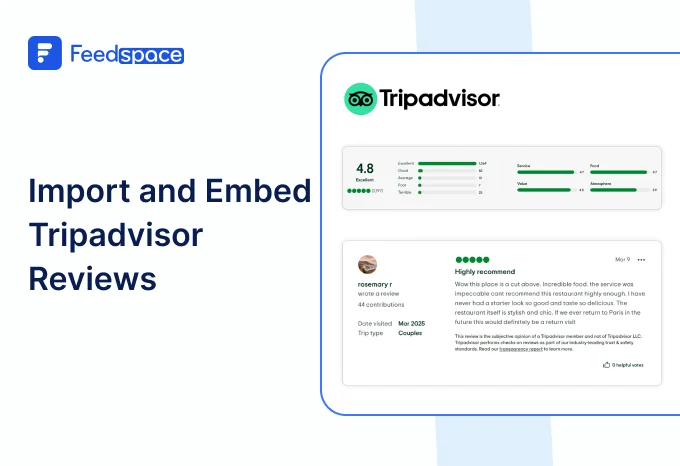If you’ve worked hard to create a launch your product on Gumroad, and have received a lot of love from audience in the form of reviews. They can work as proof that your product really works. So, imagine being able to show off those awesome reviews right on your website! That’s where Feedspace comes in.
Feedspace makes it easy to gather, organize, and beautifully display reviews from Gumroad (and other platforms) all in one place. Let’s find out how to import, organize, and embed your Gumroad reviews using Feedspace.
Add Gumroad Reviews to Your Website Using Feedspace
Feedspace is a tool that lets you gather, organize, and showcase reviews from different platforms, including Gumroad. It helps you to import and embed Gumroad reviews on your website in just a few clicks and showcase them beautifully using your very own “Wall of Love.” With Feedspace, you can keep your visitors engaged and highlight what people love about your services.
Import Gumroad Reviews into Feedspace
Getting started with importing your Gumroad reviews is a breeze. Just follow these steps:
Step 1: Create a Feedspace Account

Use your Google credentials to create a new account with Feedspace or log into an existing one.
Step 2: Import Gumroad Reviews

On the left side panel of your admin home page, locate ‘Import’ and click on it. From the list, select Gumroad. In the search bar, put in your business URL.
Select your business’ name and finally click on ‘Get Reviews’
Step 3: Importing

Feedspace will show you a preview of the comments that can be imported.
Step 4: Pick Your Favorites

Select the comments you want to import. You can directly click on ‘Select All’ button on the right to import all comments at once. You can share the imported comments your very own Wall of Love.
But what’s a Wall of Love? Let’s check out below.
Step 5: Start Building A Wall of Love

Go to the ‘pages’ tab on the left side panel. Here you can begin building a new ‘Wall of Love’. Create a new Wall of Love or select an existing one.
Step 6: Select reviews to add to Wall of Love

Select the imported reviews you want to display on your Wall of Love.
Step 7: Beautify Your Wall of Love

Add different details to your Wall of Love like:
- Page Logo
- Page Title & Description
- Enabling/Disabling CTA (users will be redirected to your preferred website page)
- Enable/Disable comment date
Additionally, you can also customize the branding on the Wall of Love page. You can opt to use your personal domain and even remove the Feedspace branding.
Step 8: Save and Share!

Finally, click ‘Save’ button on the top right.
There you have it! You have now built your first Wall of Love. Don’t forget to share it with the world!
How to Embed Gumroad Reviews on Your Website?
To add Gumroad reviews on your website, you are going to need Wall of Love embed code . Let us understand how and where to find this code.
Step 1: ‘Pages’

On your screen, locate the ‘Pages’ tab on the left side panel.
Step 2: Select Page
Find the Wall of Love you want to embed on your website. Click on the ‘<>’ button to generate an embed code for your wall of love.
Step 3: Generate Embed Code

A window will open up. Here, you can select a light theme or a dark theme to match your Wall of Love with your website’s branding. Once Selected, click on ‘Generate Embed Code’ button.
Step 4: Copy and Paste the Code

Copy the code provided, then paste it into the section of your website where you want to embed Gumroad reviews.
Why embed Gumroad Reviews on your website?
Displaying reviews on your website isn’t just about looks; it has powerful benefits too. Here’s why adding your Gumroad reviews matters:
1. Builds Trust Instantly
When visitors see real feedback from real people, it builds credibility for your brand. Reviews show that others are happy with your product, helping new visitors feel more confident.
2. Helps Customers Make Quick Decisions
We all know people are busy. When reviews are right there on your site, your visitors don’t have to hunt for them elsewhere. They can see what others are saying and make their decision faster, which could lead to more sales for you.
3. Helps You Stand Out from the Competition
In a place where there are a lot of the same products available, to stand out, you need to differ from others. And to stand out the best way is to showcase reviews from the customers so that new visitors can trust you easily and help make a better decision. This creates a first impression on you and stands out from the crowd.
Conclusion
Embed Gumroad reviews on your website using Feedspace to add personality, boost trust, and help you connect with your audience. In just a few easy steps, you can create a Wall of Love that shows your customer reviews and helps new visitors trust you. Give it a try and see how this simple change can make a big impact!