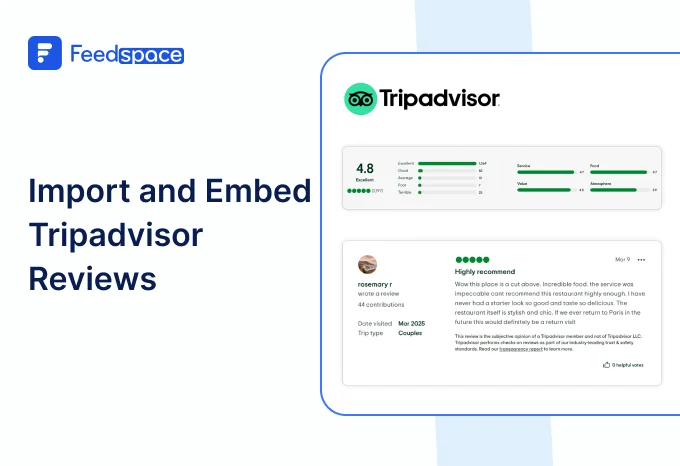If you wish your podcast should reach to more listeners, one of the intresting ways to do that is by showcasing off the love your fans in the form of reviews your podcast have got. We all know that first impressions matter everywhere, especially in the world of podcast. That’s where reviews can do magic! They highlight how much your current listeners enjoy your show and help new ones decide if they want to give it a shot.
Just think about it someone visits your website and sees a cool display of glowing reviews from your audience. It could be the reason they hit that “play” button! Using Feedspace, you can easily import and embed Apple Podcast reviews directly on your website. It’s quite simple and only takes a few quick steps.
And you’ll have a cool place that shines a spotlight on all the great feedback you’ve received. So, let’s get started and find out how to make your podcast stand out!
Add Apple Podcast Reviews on Your Website Using Feedspace
Feedspace is a tool that allows you to collect and display reviews from different platforms like Zomato, Ola, including Apple Podcasts, and much more. It is very simple to use and you need not to have any tech skills. You can quickly Import and embed Apple Podcast reviews on your website.
Ready to showcase those amazing reviews? Let’s go!
Import Apple Podcast Reviews into Feedspace
Importing reviews from Apple Podcasts is quite easy with Feedspace! Just follow these simple steps, and you’ll have those reviews ready to be showcased.
Step 1: Create A Feedspace Account

First things first! Start by signing up for a free Feedspace account, or log in if you’re already on board. Once you are n let’s begin the import process
Step 2: Start to Import Apple Podcast Reviews

In your Feedspace dashboard, go to the “Import” section. Select Apple Podcasts from the list, enter your page URL and hit Get Reviews.
Step 3: Finish Importing
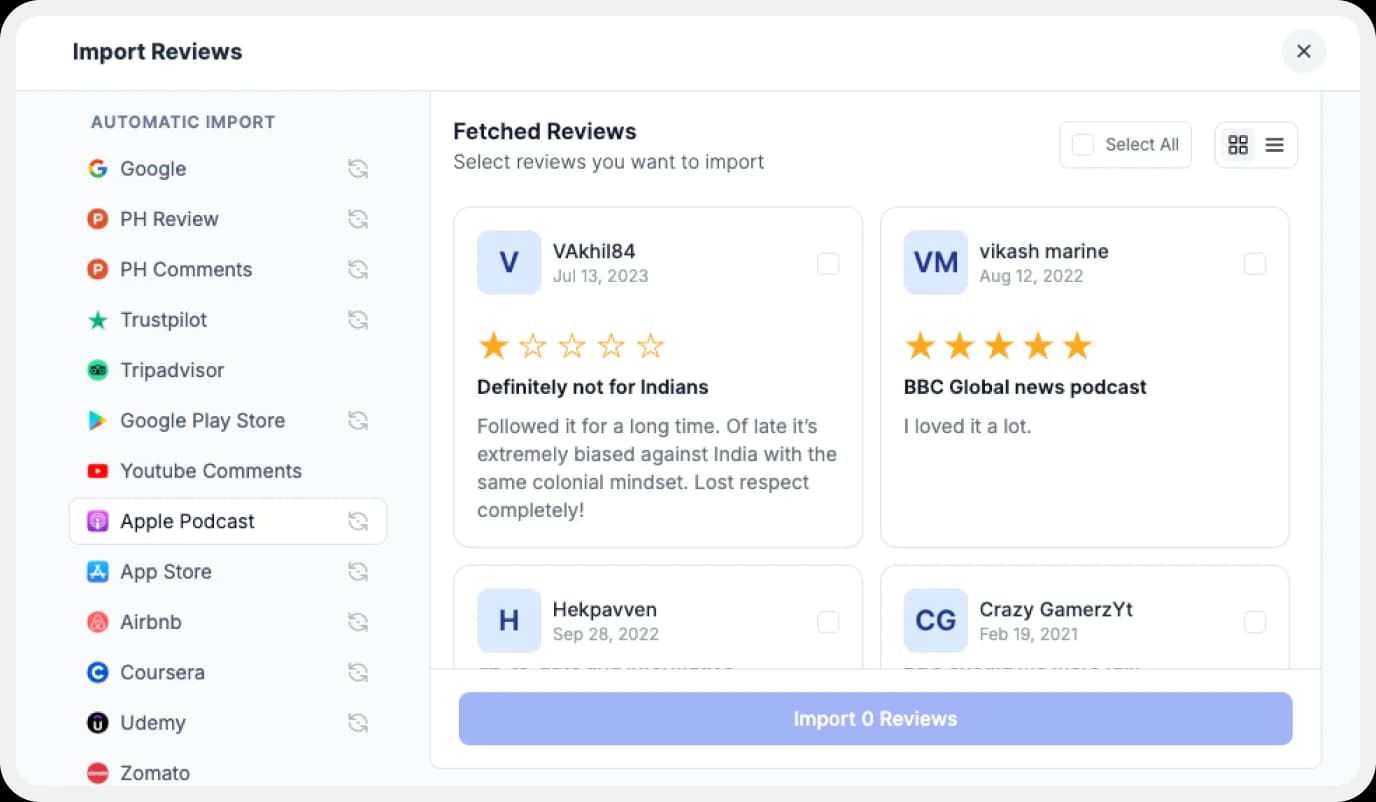
Once your reviews load in the preview, you can pick which ones you want to import into Feedspace. Easy peasy! You’ve now brought your reviews home. Let’s make them shine with a Wall Of Love!
Step 4: Pick Your Favorite Reviews

If you have imported a lot of reviews into Feedspace. Pick some favorites to narrow down the list of Apple Podcast reviews you would like to focus on.
After you’ve shortlisted your favorite reviews, you’re ready to build a Wall of Love. Let’s look at this in the next few steps.
Step 5: Start Building A Wall Of Love

Now comes the fun part! Go to the “Pages” section in your Feedspace dashboard, click on “Create Page”, and start creating your Wall of Love. Give it a catchy name—something like “What Our Users Are Saying!”
Step 6: Select the Imported Apple Podcast Reviews
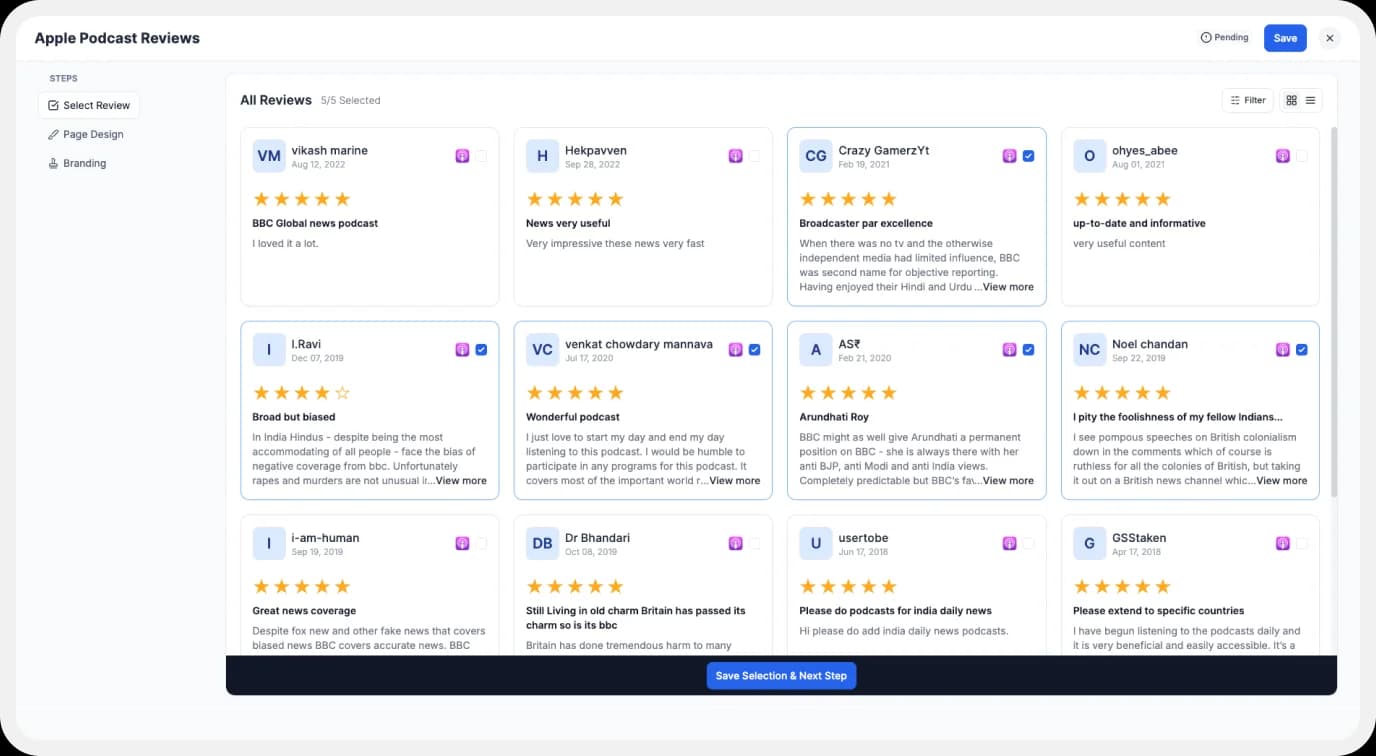
Pick the reviews you would like to highlight from all the ones you have imported.
Step 7: Beautify Your Wall Of Love

Make your Wall of Testimonial interesting with:
- Page Logo : Upload your brand logo..
- Page Title & Message: Write a catchy title and message for your Wall of Love.
- Button: To redirect to other webpages.
Step 8: Save And Share!

You did it! Your Apple Podcast Wall Of Love is ready! By clicking Save & Share, you’ll get a link to share with anyone, anywhere on the internet. Show off those great reviews!
How to Embed Apple Podcast Reviews on Your Website?
Once your Wall Of Love is created, embedding it on your website is a breeze! Here’s how to do it from your Feedspace dashboard.
Step 1: Head to the Pages Section

Return to the “Pages” section in your Feedspace dashboard.
Step 2: Find Your Wall of Love
Find the Wall of Love you want to embed on your website.
Step 3: Generate the Embed Code

Click the button to generate the embed code for your Wall of Love.
Step 4: Copy and Paste the Code

You can pick a light or dark theme as per your website and click on “Generate Embed Code”.
Copy the code provided, then paste it into your website’s section where you want to embed Apple Podcast reviews.
Note: Feedspace’s Wall of Love is fully customizable, you can change the description, branding colours, light/dark them and more.
Why Embed Apple Podcast Reviews to Your Website?
When you add apple podcast reviews to your website using a Wall of Love, you create a sense of authenticity among your potential customers that ultimately helps in conversion. Here some more benefits of showcasing your reviews on website.
1. Build Trust
When people see real reviews from happy listeners, it helps them trust your podcast more. If visitors see that others love your podcast, there are high chances they will watch. It’s like getting a recommendation from a experienced one!
2. Grow Your Community
Showing off reviews makes your listeners feel special and part of your podcast family. When they see their feedback up there, it encourages them to share their thoughts too. It’s a great way to get everyone chatting and connected!
3. Attract More Listeners
When you highlight awesome reviews, it gets more people curious about your podcast. If someone reads a glowing review, they might want to check out an episode. More interest means more downloads and subscribers, which is what every podcaster wants!
Conclusion
And there you have it! Importing and embedding Apple Podcast reviews on your website is easy with Feedspace. Also sharing those interesting reviews can help you build trust, connect with your audience, and improve your SEO. So why not start showcasing those awesome reviews today? Let your podcast shine and attract even more listeners. If you have questions or need help, remember, Feedspace is here for you. Happy podcasting!