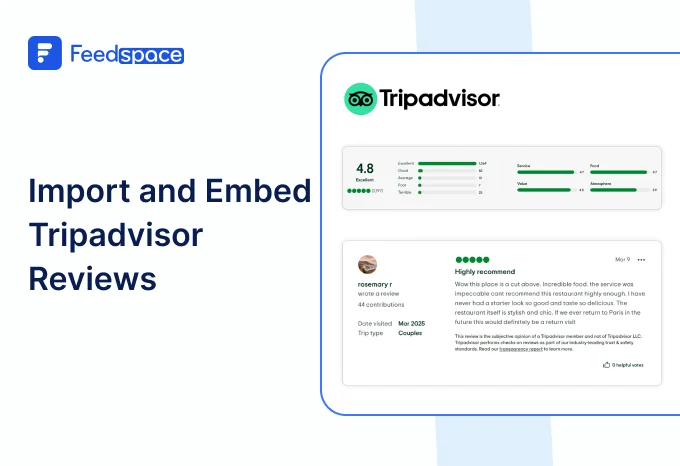Data insights company AirSage claims “authentic experiences” will be one of the biggest trends over the next year in the vacation industry. And this number is only expected to spike much further over the coming decade.
Solo travel, local lifestyle, and culture is what youngsters are seeking out of their vacations. And one company that is making this happen is Airbnb. You can book anything from rooms in local homes to entire apartments on their platform. They even give hosts the opportunity to offer experiences through the Exeprience section of their app.
However, the biggest factor that drives people to book one stay over another? The Airbnb reviews they’ve gotten. Because Airbnb is very transparent with their reviews and they can’t be faked. So, if you are an Airbnb host you must start making efforts collect and embed Airbnb reviews on your website or social media handles to show them off.
Add Airbnb Reviews on your Website Using Feedspace
You can easily embed Airbnb reviews on any website, blog, or social media page with Feedspace.
And there’s multiple things you can do,
- Collect video or audio reviews from your guests where they can describe their experience staying at your Airbnb.
- Bring home the reviews that you already have on Airbnb, on the off chance that the platform decides to delete or move them.
- Use an easy to build Wall Of Love to put these reviews together and display them anywhere on the internet.
Import Airbnb Reviews into Feedspace
Head down to your host profile on Airbnb. Look for the stay that you would like to import Airbnb reviews from. If you have multiple pick any one and open it’s profile.
Step 1: Create A Feedspace Account

Let’s get you set up with a Feedspace account, or you can log in if you’re already part of the Feedspace family!
Step 2: Begin to Import Airbnb Reviews
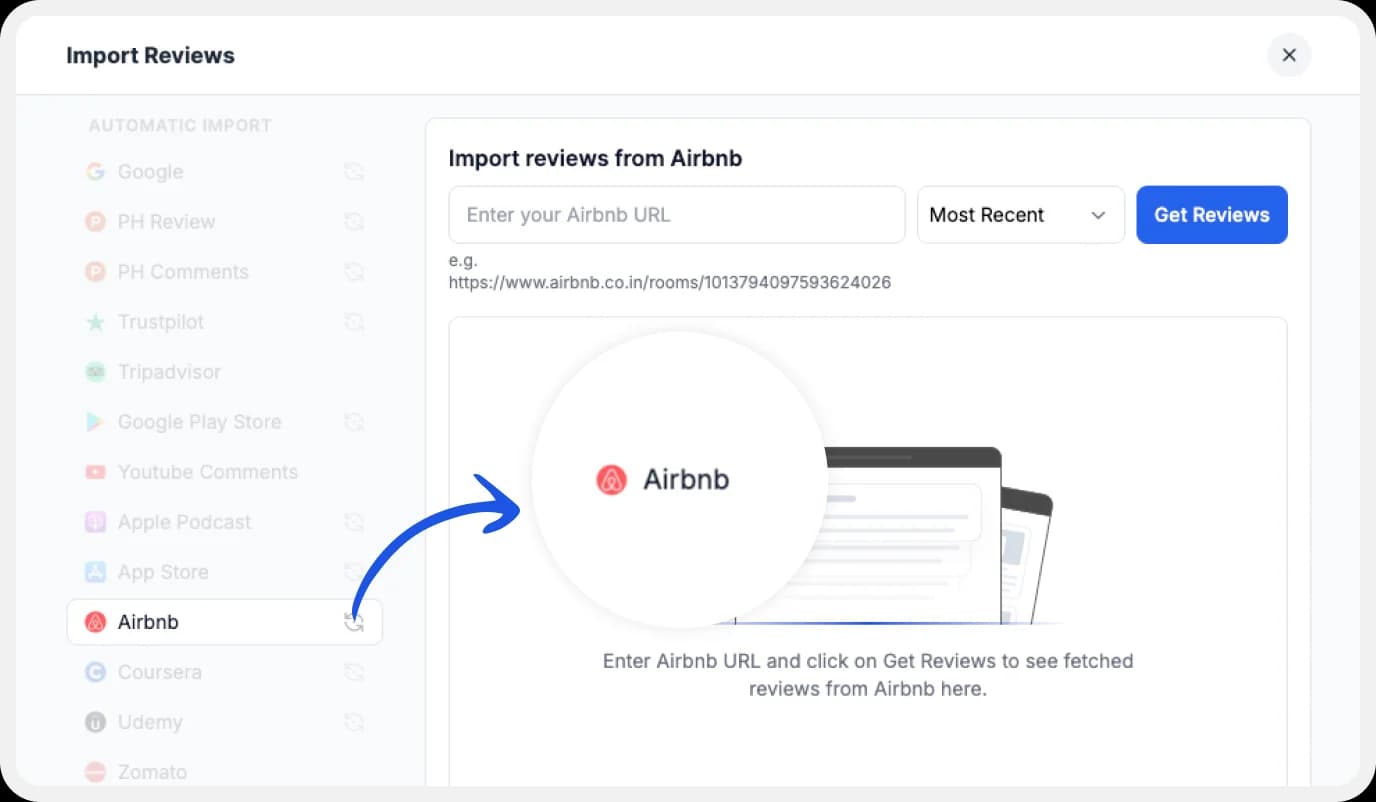
In your Feedspace dashboard, go to the “Import” section. Select Airbnb from the list, enter your Airbnb URL and hit Get Reviews.
Step 3: Finish Importing

That’s it! Your Airbnb reviews have been imported. You have complete control over which of those you want to keep and which ones you want to leave behind.
Step 4: Pick Your Favorite Imported Airbnb Reviews

If you have imported a lot of reviews into Feedspace. Pick some favorites to narrow down the list of Airbnb reviews you would like to focus on.
After you’ve shortlisted your favorite reviews, you’re ready to build a Wall of Love. Let’s look at this in the next few steps.
Step 5: Create Your Wall Of Love

Now comes the fun part! Go to the “Pages” section in your Feedspace dashboard, click on “Create Page”, and start creating your Wall of Love. Give it a catchy name—something like “What Our Users Are Saying!”
Step 6: Select Airbnb Reviews

Pick the reviews you would like to highlight from all the ones you have imported.
Step 7: Beautify Your Wall Of Love

Make your Wall of Testimonial interesting with:
- Page Logo: Upload your brand logo.
- Page Title & Message: Write a catchy title and message for your Wall of Love.
- Button: To redirect to other webpages.
Step 8: Save And Share!

What are you waiting for? Your Wall of Love is now ready and saved. Copy the link and share it with the world!
How to embed Airbnb reviews on Website?
So you’ve created your first Wall of Love and now want to learn how to add Airbnb reviews on website using it. Let’s check out how below.
Step 1: Head to the Pages Section

Return to the “Pages” section in your Feedspace dashboard.
Step 2: Find Your Wall of Love
Find the Wall of Love you want to embed on your website.
Step 3: Generate the Embed Code

Click the button to generate the embed code for your Wall of Love.
Step 4: Copy and Paste the Code

You can pick a light or dark theme as per your website and click on “Generate Embed Code”.
Copy the code provided, then paste it into your website’s section where you want to embed Airbnb reviews.
Why Embed Airbnb Reviews on Your Website?
Mentions Highlights
Guests might often mention some highlights about your property or the location that you might not have mentioned in the listing. This can work in your favour.
Stand Out
There are always going to be multiple properties in any one location. Having unique reviews is going to help yours stand out from the rest.
Build Trust
An Airbnb is going to be a place the guest will have to trust to keep their belongings and lay their heads down after a long day. To know others have done it and had a pleasant stay will put potential new customers at ease.
Conclusion
Showing off the positive reviews from your past visitors is a great way to build trust in your prospects’ minds. It will not only help you fetch more visitors but also assist you in converting them and boosting your business. Feedspace can help you collect, share, and add Airbnb reviews on your website and social media channels. Sign up today!