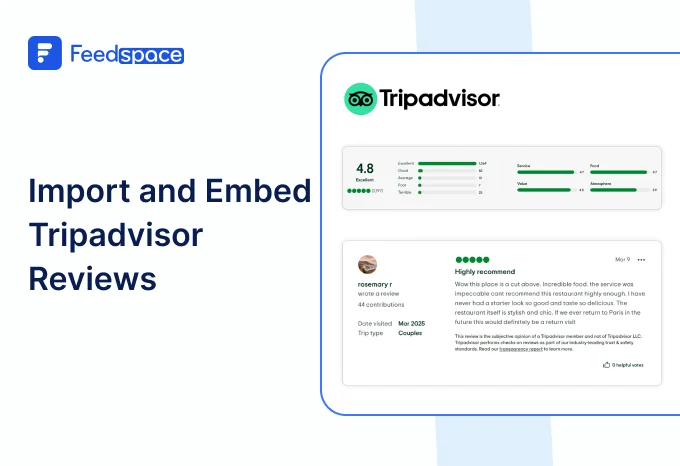Google is the top search engine across the globe. As of November 2024, Google held 89% of the market share among all top search engines across all devices.
Google holds such a prominent influence on our minds, that instead of ‘look it up on the internet’ a whole bunch of us have begun to say, ‘Google it!’. Call it a marketing tactic, or defend it with its utility, Google has become our most sought-after way to seek any kind of information.
This also makes Google the best place for your potential customers to reach you and read about the experiences your past customers have had with you. Be it a service, a product or the overall company, past customers’ insights into how they worked with you can be a powerful marketing tool.
About 88% of people read Google reviews before even engaging with a company.
Reviews left by customers on Google are notoriously easy to find. And thus it is important to leverage those reviews to establish trust and rake in sales. Google review management can be a difficult task for many, however, with competent review management software, you can easily nail the task.
This blog helps you explore the best Google review management software and tools that could be the perfect fit for your business. Take a look at the best Google review management tools, how they can be beneficial for business and how you can use them on your website.
Let’s begin.
What is a Google Review Management Software?
Google review management software simplifies the collection, gathering and responding to reviews left by customers on Google. Many businesses use these review management tools to monitor and analyse the reviews received by their customers.
It acts as a centralized dashboard that can make managing reviews simple and easily accessible across your entire organization. It can help you improve your reputation online by automating review requests, analyzing the sentiment of reviewers and helping you assess current trends.
Reviews left on Google can be incredibly useful in boosting your local SEO and helping businesses create their brand identity. Let’s take a brief look at how Google review management software can help your business grow.
Benefits of Using Google Review Software for Business Growth
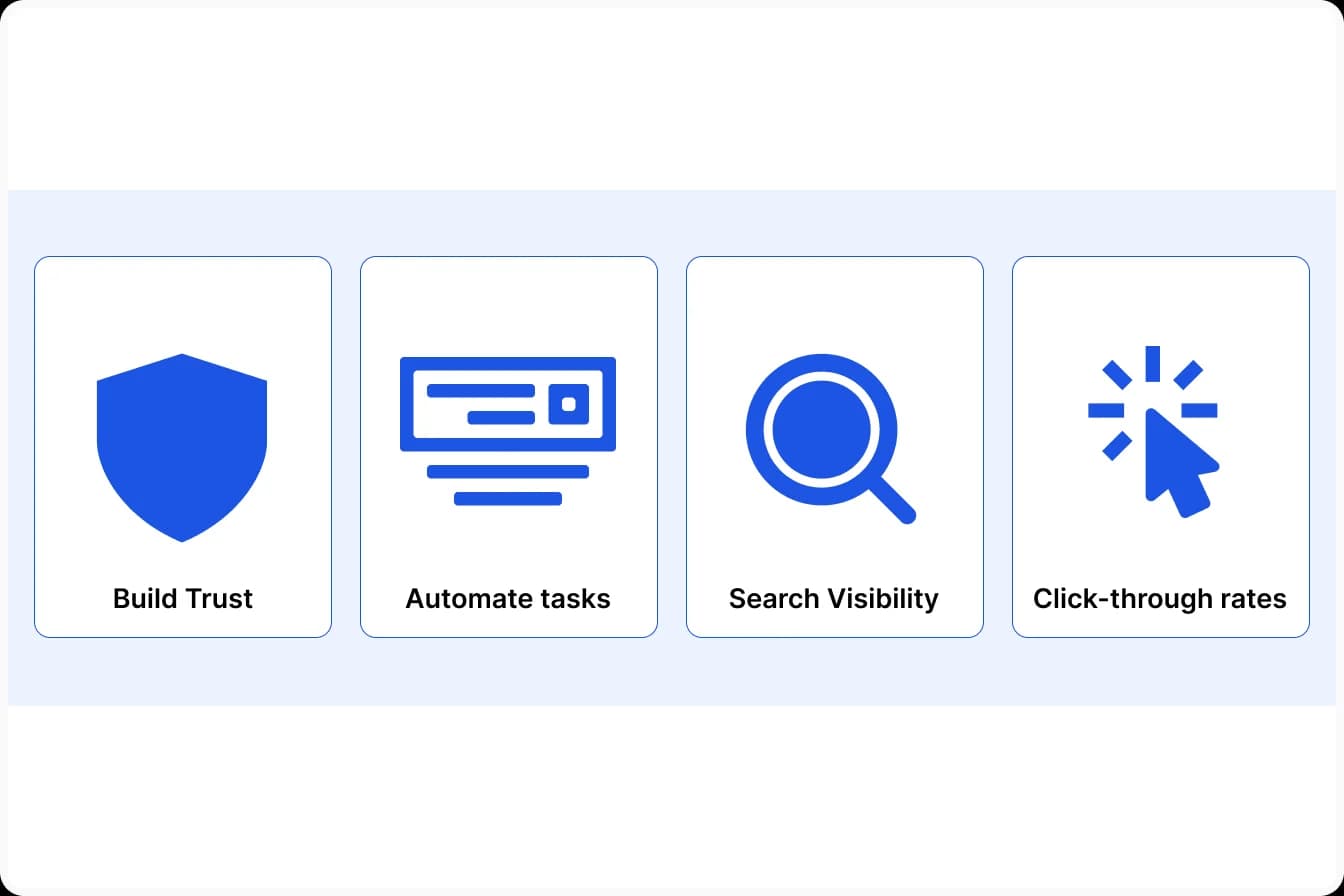
Based on your requirements, Google review software can help your organization manage basic tasks such as review collection and analysis. There are several other benefits that you can leverage.
- Build Trust: Trust is an incredibly crucial part of building customer relationships. Potential customers are more likely to buy your product if they can relate to the people who have previously bought your product. Reviews show that customers didn’t only buy your product, but loved it enough to leave a review letting everyone else know.
- Automate tasks: A review management software integrated into your business software can essentially simplify the task of collecting and displaying reviews for your business. It can automate mundane tasks like reaching out to users with customized messages and asking for feedback. Additionally, it can help showcase feedback wherever you want to and combine it all in an efficient centralized dashboard.
- Search Visibility: Another aspect that a review software can help with, is improving search visibility indirectly. Review software automates the collection and management of reviews from customers. Search engines prioritize software with a higher number of authentic reviews. It can boost your search visibility and help you reach potential customers easily.
- Click-through rates: Click-through rates are the percentage of people who have seen your company’s ad or listing and clicked on it. Say out of 100 people, 50 click on your listing, then your CTR is 50%. You can add your Google ratings to your listings and boost trust. This will inevitably increase the number of people who click on your ads and boost your CTR too.’
These advantages are only a snippet of what a review management software can do. Now that you have an overview of why you should get a Google review management tool, let’s delve into the factors you should consider before selecting a tool.
Read more – How to Use Google Reviews Effectively
Key Features to Look for in Google Review Management Software
When choosing any software for a business, there are some essential considerations that must be taken into account before making a decision. There are certain factors that are non-negotiable and certain that can be considered a bonus or some that you could do without.
We have compiled a list of factors that can influence your decision-making process and help you narrow down your choices.
- Review collection automation: Does the software automate the review collection process? How much effort are you required to make to aid the process of review collection?
- Multi-platform review tracking: Does the software allow you to track reviews across different platforms? It might come in handy in the future.
- Review response templates: Review response templates allow you to use pre-written text to respond to a review left behind by a customer. These can be useful for companies that generate a large number of reviews in a short period.
- Analytics and sentiment analysis: Analytics is a crucial part of review management. Accurately deriving conclusions from the data you collect is important. Certain software offer a granular analysis, while others provide an overview. Choose wisely depending on your requirements.
- Integrations: Last but not least, you must verify that the software you choose integrates with all the necessary platforms that you receive reviews on. Integration with Google is of utmost importance.
Top Google Review Management Software Compared
| Software | Price | Rating | Google Reviews Import |
|---|---|---|---|
| Feedspace | Free Plan Free Forever: $0/month Plus: $25/month Professional: $50/month Business: $75/month | 4.5⭐ on G2 | Unlimited Imports |
| Birdeye | Starter: $389/month Growth: $454/month Dominate: $584/month | 4.7⭐ on G2 and Capterra | No import, Allows embedding |
| Podium | Custom Pricing | 4.6⭐ on G2 and 4.3⭐ on Capterra | Allows syncing |
| Senja | Free: $0/month Starter: $29/month pro: $59/month | 4.6⭐ on G2 | No import, Allows syncing |
| Broadly | Standard: $249/month Pro: $349/month Elite: $449/month Enterprise: Custom Pricing | Unlimited Imports | Allows import (using widgets) |
1. Feedspace

Feedspace is one of the top-rated feedback collection and management tools out there. It is well-loved by over 23,000+ worldwide, Feedspace has cemented a name for itself within the review management tools industry. They offer comprehensive plans suitable for small and medium-sized businesses as well as customizable options for large enterprises.
Features:
- Review collection and management: Feedspace allows users to collect, manage and display reviews in a unified dashboard.
- Multi-media collection: Users can collect and showcase reviews in video, audio or text-based format based on their preference.
- Unlimited imports: Users can import unlimited reviews from 20+ top review platforms including Google reviews, AppSumo, Playstore, Amazon, TripAdvisor, Appstore, etc.
- Wall of Love: One of the most popular features of Feedspace–a Wall of Love proudly showcases a collection of different reviews on a dedicated page. You can embed this page on your website in a few simple steps.
Pricing:
Feedspace offers comprehensive plans for businesses of all kinds. They offer a 7-day free trial as well as a free forever plan.
- Free Forever Plan: Create a wall of love, unlimited imports, 1 workspace, 2 review forms, and more.
- Plus Plan: $25/month, billed annually– 5 review forms, 5 GB storage space and up to 150 videos, and more.
- Professional Plan: $50/month, billed annually– 5 workspaces, 10 review forms, 50 GB storage space, unlimited videos and 10 wall of love, and more.
- Business Plan: $75/month, billed annually– 5 workspaces, 20 review forms, 20 wall of love, 100 GB storage space, and more.
Ratings:
Feedspace has received 4.5 ⭐ on G2
Best suited for:
Any sized business looking for an all-rounded solution to fit their review management needs.
2. Birdeye

Birdeye is a highly-rated software that offers reputation management for businesses. Based largely on its AI capabilities, Birdeye is more focused on overall brand reputation–with a deeper focus on review management. Birdeye promises an increase in user-generated reviews and a boost in Google’s search rankings for customers.
Founded in 2012, Birdeye has consistently delivered prominent results for its customer base across the globe.
Features:
- Automated review requests: Birdeye automates the task of sending out review requests to your customers. They offer an integration with Google’s API which can help customers directly post their reviews on Google.
- Review monitoring: Users can monitor the reviews they receive on 200+ platforms from a single dashboard.
- Response generation: Birdeye’s AI technology responds to reviews with a ‘human’ tone.
- Reputation score: Birdeye offers a custom ‘Reputation score’ for all its clients based on different metrics like location and engagement to help companies figure out where they stand.
Pricing:
Birdeye offers 3 plans billed on a monthly/annual basis. Businesses can opt for annual plans to get discounts. The prices below are monthly prices (paid month by month).
- Starter: $389/month- They offer review AI tools to help with review management, listing AI tools to improve ranking, and messaging AI tools to help respond to reviewers.
- Growth: $454/month- Starter plan + social AI tools that can help maintain reputation on social media platforms.
- Dominate: $584/month- Growth plan + chatbot AI tools that offer live AI chat for visitors on the website.
Ratings:
Birdeye has received 4.7⭐ on G2 and Capterra.
Best suited for:
While Birdeye has been loved by huge enterprises that have used it, it is on the pricier end for a tool that simply offers review management. On the plus side, it integrates seamlessly with almost every CRM software, including popular CRM software in India. but might not be the best choice for those who have a small or medium-sized business.
Additionally, Birdeye offers limited capabilities when it comes to review collection in the form of video or audio formats. This could be a drawback for many.
3. Podium

Podium is another tool in the market that allows for automated review collection setup. It was started in 2014 as a way to help small businesses manage their reputation online. It has dedicated AI bots to help with review and reputation management online.
Features:
- AI Automation: Podium automates sending review invites and responses.
- Consolidated Dashboard: They combine reviews from all review sites into a single inbox for easier management.
- Report Generation: Podium generates simplified reports to help you assess reviews and detailed insights.
- Google Reputation Report: Podium generates a reputation report based on factors like the number of reviews, social media presence and accuracy of listing across the internet.
Pricing:
Podium offers custom pricing for all of its plans. They do not offer a free trial or a free plan.
Ratings:
Podium has been rated 4.6⭐ on G2 and 4.3⭐ on Capterra.
Best suited for:
Podium is well known for its AI-based reputation management app. Many of their clients appreciate the ease of use and over UI/UX of the app. It is easy to use and quick to set up across an organization.
Podium’s only drawback is that it does not have a dedicated video testimonial collection feature which can be a hindrance for some agencies or businesses.
It is well suited for businesses that are looking for reputation management software with basic capabilities. Businesses like marketing agencies and multi-location brands can make the best use of Podium.
4. Reviews.io

Reviews.io is another fantastic platform for businesses looking for review management software. They allow businesses to collect reviews in the form of videos, photos and text. They are licensed partners of Google and provide multiple integration options.
Features:
- Review Nuggets: Allows users to highlight the most important part of the review without compromising on space.
- Collect Video Testimonials: Reviews.io allows you to collect reviews in the form of photo and video.
- Centralized dashboard: Reviews.io offers a unified dashboard to manage, capture and analyze reviews.
Pricing:
Reviews.io offers a free trial for all their plans, but they don’t offer a free plan.
- Start-up: $99/month- 1500 monthly review invites, 100 SMS monthly, 100 monthly surveys for customer insights, product and company reviews, photo and video reviews, surveys, and Google integration.
- Plus: $299/month- everything in the Start-up plan + 5000 monthly review invites, HTML email templates, AI review summary, auto-generated review replies.
- Grow: $499/month- everything in the Plus plan + 10,000 monthly review invites, API access, multi-account syndication, multi-store management, customer success manager, custom email domain.
Ratings:
Reviews.io has a 4.8⭐ rating on G2, and 4.6⭐ on Capterrra.
Best suited for:
Reviews.io is the best option for SMEs and small businesses. Plans are affordable and cover a range of features that can easily bring in reviews from a lot of different platforms easily.
5. Broadly

Broadly is an all-in-one AI-powered review and reputation management software. It is designed to integrate seamlessly with local businesses’ ongoing workflows. It was founded in 2013. It offers AI features that automate review requests, and provide a unified panel to monitor the reviews you receive.
Features:
- AI-Powered Review Management: Broadly utilizes powerful AI capabilities to effectively manage review requests, report analysis based on collected reviews and streamline review management.
- Customer Sentiment Tracking: Broadly offers a comprehensive insight into customer sentiment which can be used to improve customer service and overall product.
- Review Collection: Broadly sends automated review requests to customers reducing manual labour.
- Review Tracking: Broadly tracks reviews for Google, Yelp, Facebook, Nextdoor, and TripAdvisor on a centralized dashboard.
Pricing:
Broadly offers a free trial for all its plans. Users can save 25% when signing up for annual plans. Broadly offers a variety of features for all its customers. You can check them out here. These are their pricing plans:
- Standard: $249/month
- Pro: $349/month
- Elite: $449/month
- Enterprise: Custom Pricing
Ratings:
Broadly has been rated 4.7 ⭐ on G2 and 4.8 ⭐on Capterra.
Best suited for:
Broadly is best suited for local businesses that want to streamline reputation management and get a bunch of other effective tools that can help them amplify or manage their online presence.
It is a great tool for those who are well-versed in review management but can take some effort to learn for starters (as per reviews).
How to Add Google Reviews to Your Website

It is important to showcase the reviews you receive on Google on your website. This section explores how you can add Google reviews to your website easily.
There are 3 main ways to do this.
1. Using plugins and widgets

Plug-ins and widgets are a few lines of code that can be added to the backend of your website to display an interactive (or non-interactive) element. This widget will contain specific content.
You simply need to create a Google review widget on your ‘Google My Business’ account. Copy the given code and paste it onto your website’s admin panel to add google reviews to website.
2. Embedding reviews

Embedding reviews means showcasing your best customer reviews directly on your website. To embed reviews, you must log onto your Google My Business profile and copy the embed code for your review.
Paste the copied code into your website’s code to directly link your reviews to your website.
3. Leveraging Tools like Feedspace for Seamless Integration
For those of you who are not familiar with the coding or backend processes of your website, the easiest way to showcase your Google reviews on your website is to make use of a third-party tool to integrate reviews directly.
Third-party tools like Feedspace, allow you to integrate reviews from not just Google, but also other top platforms in a simple and efficient way.
These tools help you save time and labour that would otherwise require you to consistently update and manage reviews on your own.
Conclusion
We hope this guide was able to provide you with a detailed overview of which tool to choose for Google review management. Online presence is a highly valuable tool that, if used well, can make or break your success story.
Let’s make collecting and showcasing reviews easy for you–try Feedspace. A tool that can help you effectively manage your reviews from multiple platforms. The best part? It’s free.