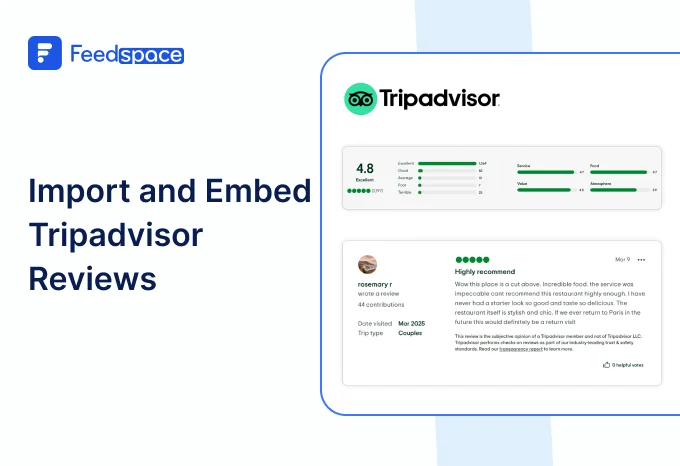Yes, fake Google reviews are illegal. Posting them can result in consequences and legal action because it is dishonest and involves fraud. Businesses and individuals can face harsh consequences for creating or purchasing fraudulent reviews.
Managing your company’s reputation online can be tougher than most people think. On the surface, it feels like reviews should be helpful. Customers share their honest experiences, you respond, and everyone walks away more informed. But what actually happens is usually a bit more complicated. Google, being the giant it is, lets anyone leave a review, whether they’ve dealt with your brand or not. That policy can feel frustrating, especially when you see a review that seems suspicious or completely untrue.
A survey by BrightLocal in 2024 reported that about 81% of people turn to Google as their main source to check reviews of local businesses. That means what people see there is shaping their decisions more than almost any other platform. If the reviews are genuine and positive, great, your business can thrive. But the flip side is just as big. One fake or damaging review can scare away potential customers or even hurt your overall credibility.
You’re probably wondering, can you do anything if someone decides to post something untrue about your business? How much control do you really have? And is it possible to turn off Google reviews altogether? Let’s dig into all of that, because handling fake reviews is something every modern business owner has to deal with.
Why Google Reviews Feel So Powerful
In today’s online-focused world, reviews are the new word-of-mouth. Back in the day, if somebody had a bad experience, they would complain to their friends or neighbours. Now, they head straight to the internet, and their review can be read by hundreds or thousands of strangers.
The Growing Problem of Fake Reviews
The issue is that not every review is fair. Fake reviews are becoming more common, and they come in different forms. Some businesses try to game the system by posting glowing reviews about themselves. Others pay people to leave bad feedback on competitors’ profiles. Then there are just random trolls leaving bizarre, unhelpful comments.
The danger is that fake reviews don’t just hurt feelings. They actually create real business consequences. Imagine a potential customer searching for “plumbers near me.” They look at two options. One has consistent positive reviews. The other has a recent negative review accusing the company of being “totally unprofessional”, even though that customer never even hired them. Which business do you think they’ll call?
This is why you have to recognise fake reviews early and address them promptly.
Here are some techniques to help you identify and respond to fake Google reviews.

How to Spot Fake Reviews
- Fake tone. Reviews that sound exaggerated.
- Excessive punctuation. Too many exclamation marks or dramatic statements usually point to someone forcing the message.
- Fake-looking accounts. Many fake reviewers have odd usernames or little history.
- Patterns of activity. It looks especially suspicious if your business suddenly gets ten reviews in a single day, and half of them are negative.
Responding to Fake Google Reviews
Even when reviews are fake, you cannot simply delete them. Google requires a formal process to handle these cases. Until a review is verified and removed, it sits there for the public to see.
That’s why your response matters. For example, say something like, “We don’t have a record of working with you, but we’d be happy to discuss this further offline.” This shows other customers that you are attentive and respectful.

Steps to Flag and Remove Fake Reviews
If a review still needs to be checked, here’s what you can do:
- Log in to Google My Business.
- Find the review you want to challenge. Go to your business profile through Google Search or Maps.
- Flag it. Click on the three-dot menu next to the review. Then select “Report review.” Choose the most accurate reason, such as “off-topic” or “conflict of interest.”
- Gather evidence. If you truly believe a spammer left it, collect proof showing the account isn’t real.
- Contact Google Support. For consistent problems, submit a support request for your case with evidence.
Note that this process doesn’t guarantee the review will come down. Google prioritises protecting user-generated content.
To get more reviews, and enhance your credibility use our Tool: Google Review Link Generator
How Long Does It Take?
Google usually reviews it within a week, but the time can vary. Sometimes quickly, other times longer.
During that waiting period, keep an eye on activity and continue engaging politely with customers. Even if the review is fake, your professionalism in responding may soften its impact.

What You Can’t Do
Many business owners ask if they can just “turn off” reviews on Google. The short answer is no. If your business is listed on Google, reviews are an automatic feature. The only option you have is to monitor them and report anything that violates the guidelines.
So instead of trying to avoid the system, it’s better to learn how to work with it.
Building a Shield of Genuine Reviews
The single most effective strategy for protecting your reputation is to drown out fakes with real customer feedback. If dozens of happy customers leave genuine five-star reviews, one suspicious negative review loses its power.
Encourage this by:
- Asking satisfied customers if they’ll leave a review.
- Sending a quick follow-up email after a completed service with a review link.
- Making the process easy, so it feels natural and quick for your customers.
The more authentic feedback you have, the less you have to worry about the occasional dishonest review.
Real-life Cases and Lessons
This problem is so widespread that even the biggest companies are fighting it.
- Google itself sued a man in Los Angeles who created thousands of fake reviews for fake Maps listings.
- Amazon discovered more than 10,000 Facebook groups created solely for buying and selling fake reviews. They had to take legal action and invest heavily in fraud detection.
- Apple’s App Store was studied by researchers who found that 35 percent of app reviews were fake, with some spam accounts posting tens of thousands of reviews.
What these examples show is that fake reviews are not just an annoyance for small business owners. They’re a massive industry-wide problem. And if giants like Google, Amazon, and Apple are struggling with it, you can see why local businesses need to stay sharp.
Key Takeaways
- Fake reviews are damaging, but they’re also common. Recognising them is the first step in protecting yourself.
- Respond calmly and professionally, even when a review is clearly fake. Future customers will notice your tone more than the bad comment.
- Use Google’s reporting tools and support system, but understand the decision isn’t instant. Evidence gives you the best chance.
- Don’t rely only on removal requests. Actively encourage happy customers to leave reviews to build a stronger, authentic reputation.
- Consistency matters. Don’t only check reviews when there’s a problem. Make it part of your ongoing business practice.
Conclusion
Managing Google reviews can sometimes feel like a never-ending battle. The open nature of the platform makes it valuable but also leaves room for abuse. Even so, approach the challenge with patience. Develop habits for regularly monitoring reviews, responding professionally, and encouraging genuine feedback.
A single fake review stings, but your long-term reputation depends on the big picture. When customers see a steady record of authentic, positive experiences, they’re far more likely to trust you than a random negative outlier. Put in the effort to engage honestly, and over time, your business’s online reputation will reflect the truth of what you offer.